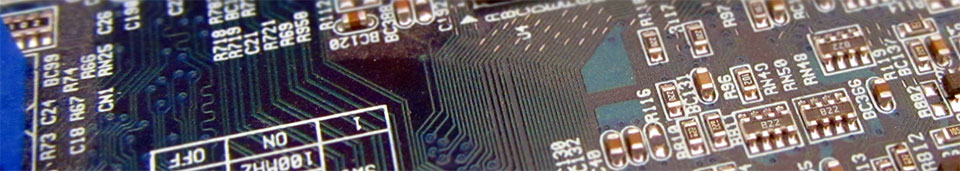Cookie Information
What are Cookies?
Cookies are small text files that websites store on your computer. They are used to store anonymous information that is used to enable and enhance certain functionality. This website uses cookies to gather anonymous visitor data for analytics purposes.
Cookies used on this site
Below is a list of cookies used on this site, and their purpose
| Cookie Name | Purpose |
| ASPSESSIONID | Identifies if you are a new visitor, or if you have visited other pages on the site during your browsing session. Does not store any personal information. |
| __utma, __utmb, __utmc, __utmz |
These are cookies used by Google Analytics, a very common piece of software used to store anonymous visitor data, to enable site owners to better optimise their site content for their target audience. They do not store any personal information. |
| __atuvc | Used by the 'Addthis' share button. Stores information about which pages you have shared. Does not store any other personal information |
Disabling Cookies
If you do not want this website to store Cookies on your computer, you can disable them using your browser settings. Below are instructions for the most common browsers.
 |
1. Click on the 'tools' icon in the top right of the screen and choose 'internet options'. 2. Under the 'security' tab, set the security level to 'high' 3. To enable cookies again, set the security level to 'medium-high' |
 |
1. At the top of the Firefox window, click on the Firefox button (Tools menu in Windows XP) and then click Options. 2. Click the privacy tab and in the 'Firefox will:' menu, choose 'Use custom settings for history' 3. Uncheck the 'Accept cookies from sites' box |
 |
1. Click the spanner icon in the top right of the screen and choose 'settings' 2. Click 'Show advanced settings' 3. Under 'Privacy', click on 'Content settings' 4. Under 'Cookies', choose 'Block sites from setting any data'. |
 |
1. Click on the cog icon in the top right of the screen and choose 'Preferences'. 2. Click on the 'Privacy' tab 3. Under 'Block Cookies', click on 'Always' |
 |
1. Click the 'Opera' button in the top left of the screen and choose 'Settings' > 'Preferences' 2. Click on the 'Advanced' tab and then on 'Cookies' on the left side. 3. Select 'Never accept cookies' |
Important: Disabling cookies can cause many sites to stop functioning properly. Please ensure the sites you visit can function without cookies, before disabling them.